
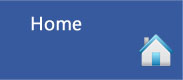 |
 |
 |
 |
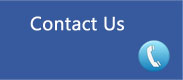 |
It is time for something new! |
||||
|
My personal
website started off with articles, books, and other
information related to my work with Windows Embedded/IoT
development. Since starting my company, duplicate
content was being posted the company website and
personal website. To eliminate this duplicate work, it
is now time for seanliming.com to change after two
decades. Seanliming.com will now be covering interests
outside of my work. To kick off the site's changes,
there is content on Palm Springs Golf Courses and the
Coachella Valley Firebirds Hockey. There are over
80+ golf courses in the Coachella Valley. About 40
courses are open to the public. Having played most of
the public golf courses and a few of the private ones, I
want to share some tips and insights for playing desert
golf. The menu has a link to the public golf course list
and the other link will soon have golf tips. The link for the
Coachella Valley Firebirds Hockey will have home game
notes.
|
||||
|
|
||||
Coachella Valley Golf NewsTrilogy Golf Club in La Quinta has reopened.
June - August - With the main golfing season
coming to an end, some courses will be closed at
different points over the summer months for aerification
and sanding.
|
||||
Coachella Valley Firebirds News and AHL Game Reports
|
||||
|
|
||||
|
|
||||